Introduction
When you’re working with longer documents, it can be difficult and time consuming to locate a specific word or phrase. Word can automatically search your document using the Find feature, and it allows you to quickly change words or phrases using Replace.
To find text
- From the Home tab, click the Find command. Alternatively, you can press Ctrl+F on your keyboard.
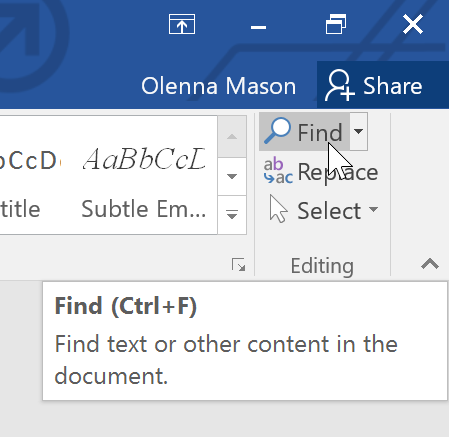
- The navigation pane will appear on the left side of the screen.
- Type the text you want to find in the field at the top of the navigation pane.
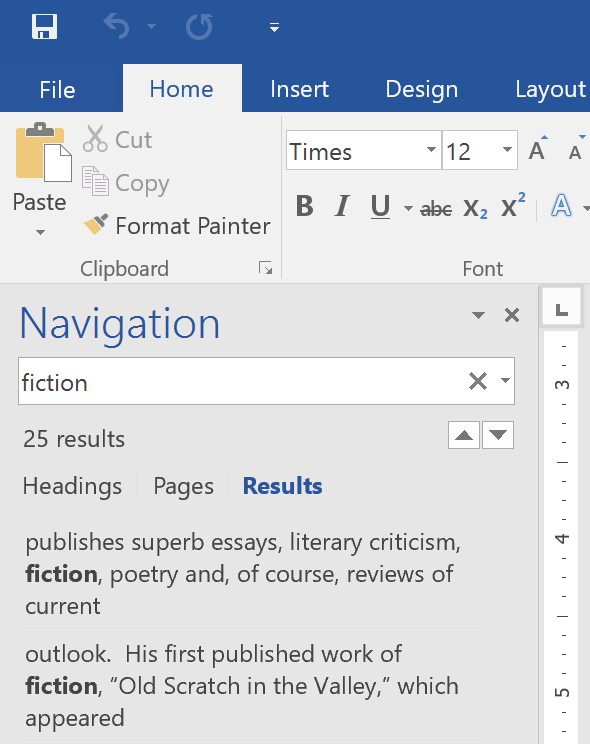
- If the text is found in the document, it will be highlighted in yellow and a preview of the results will appear in the navigation pane. Alternatively, you can click one of the results below the arrows to jump to it.
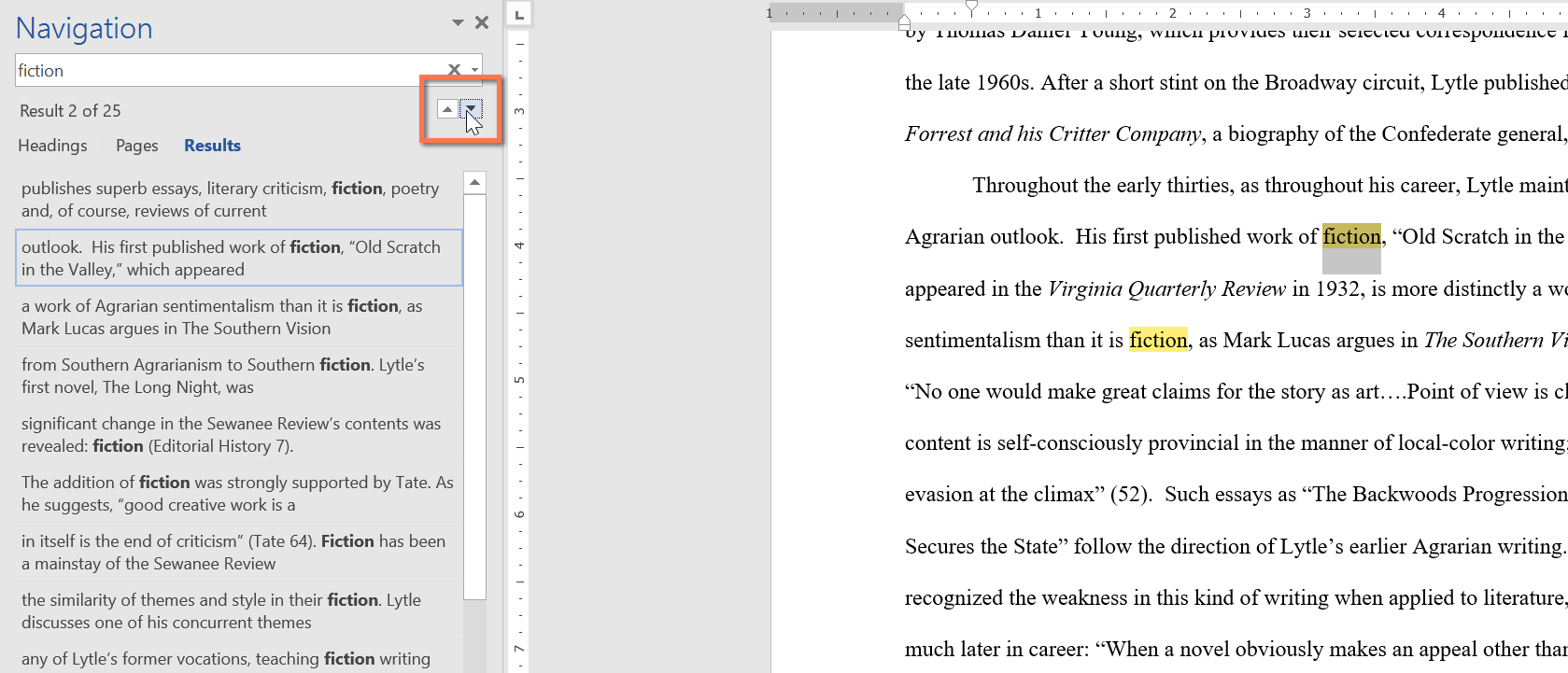
- When you are finished, click the X to close the navigation pane. The highlight will disappear.
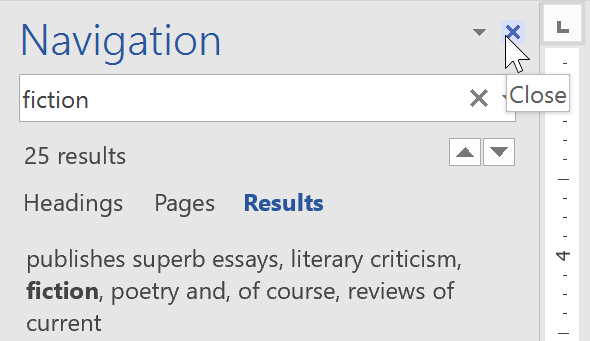
To replace text
At times, you may discover that you’ve made a mistake repeatedly throughout your document—such as misspelling a person’s name—or that you need to exchange a particular word or phrase for another. You can use Word’s Find and Replace feature to quickly make revisions.
- From the Home tab, click the Replace command. Alternatively, you can press Ctrl+H on your keyboard.
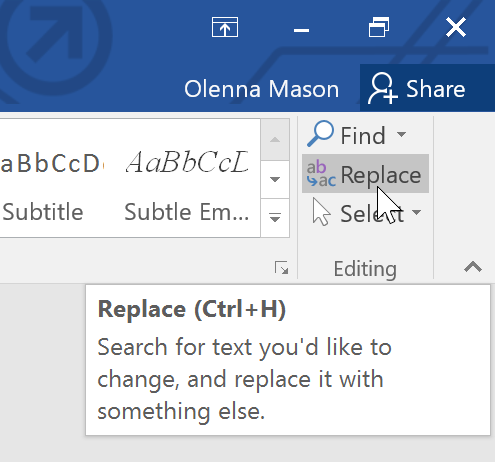
- The Find and Replace dialog box will appear.
- Type the text you want to find in the Find what: field.
- Type the text you want to replace it with in the Replace with: field. Then click Find Next.
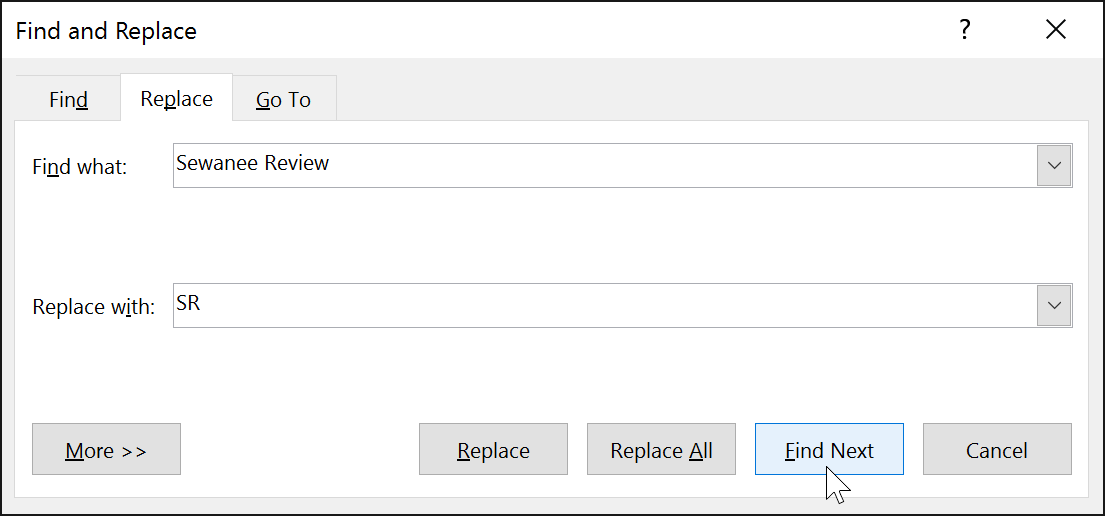
- Word will find the first instance of the text and highlight it in gray.
- Review the text to make sure you want to replace it. In our example, the text is part of the title of the paper and does not need to be replaced. We’ll click Find Next again to jump to the next instance.
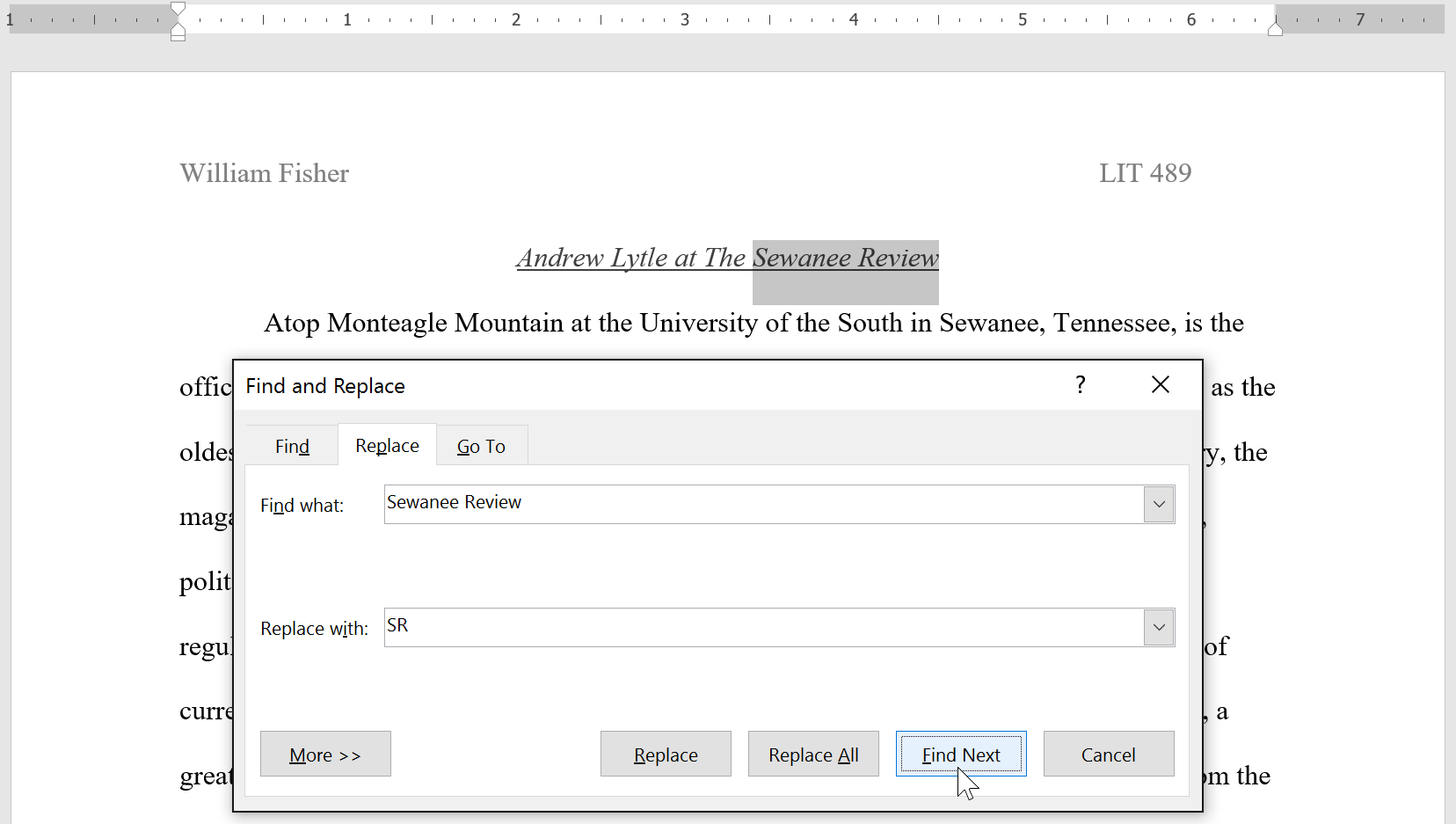
- If you want to replace it, you can click Replace to change individual instances of text. Alternatively, you can click Replace All to replace every instance of the text throughout the document.
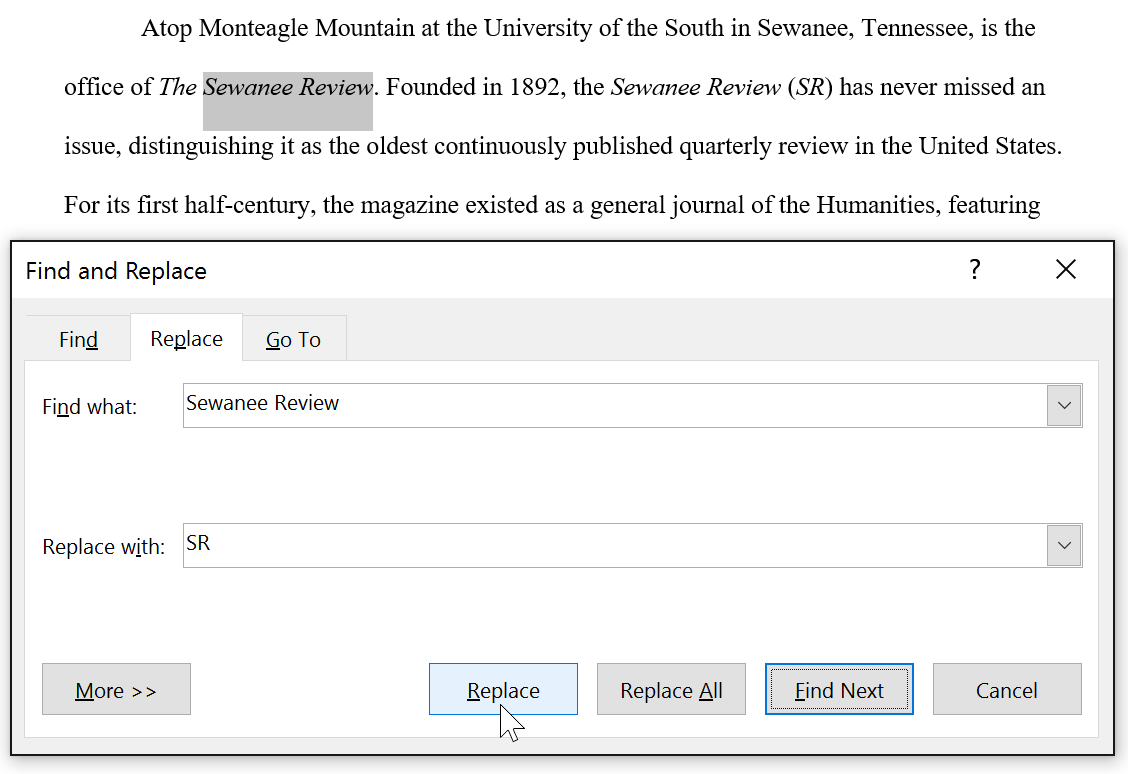
- The text will be replaced.
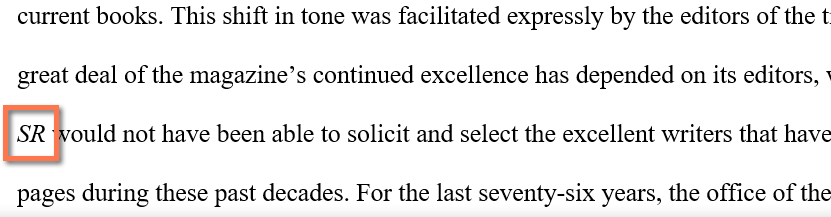
- When you’re done, click Close or Cancel to close the dialog box.
